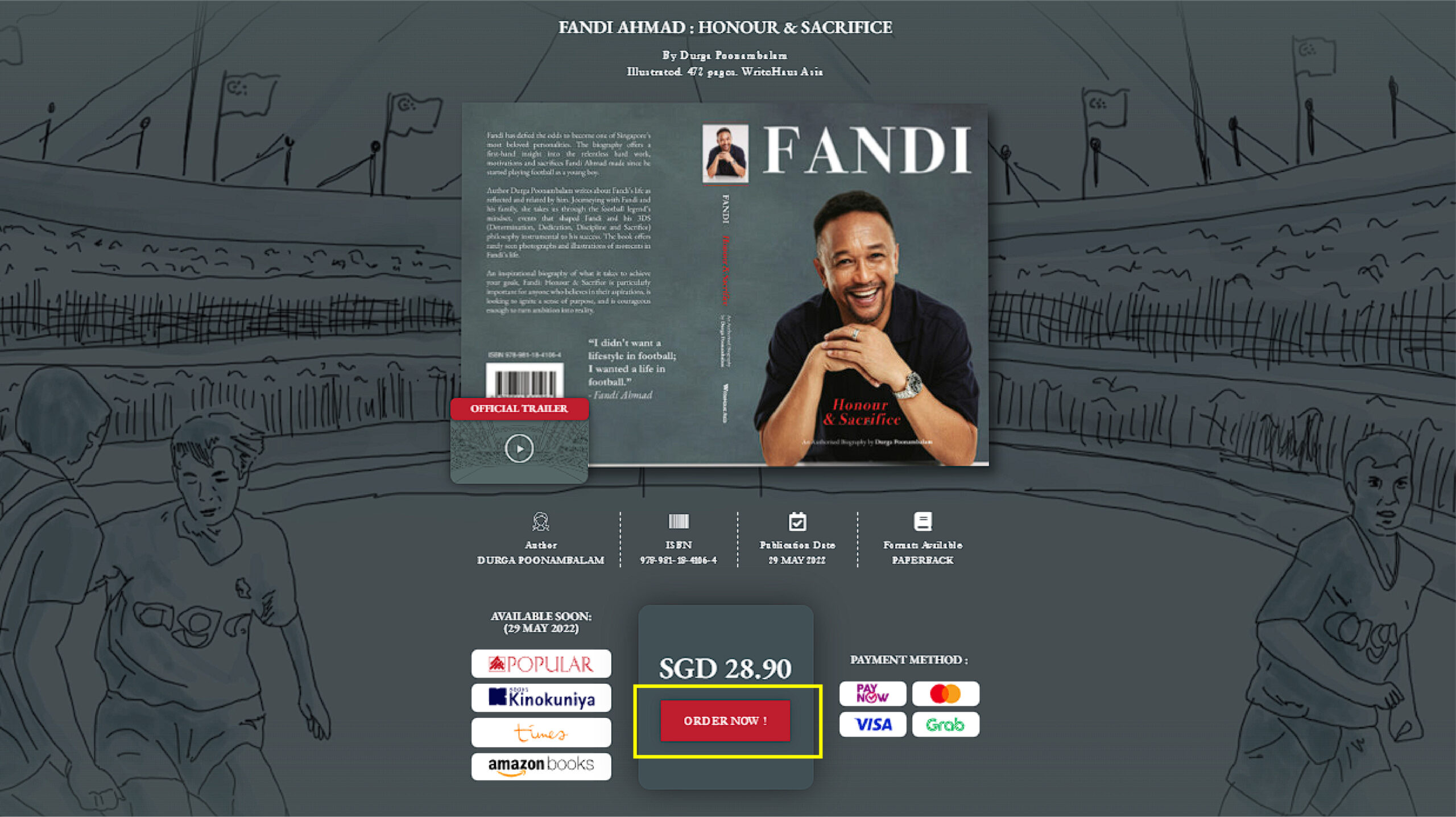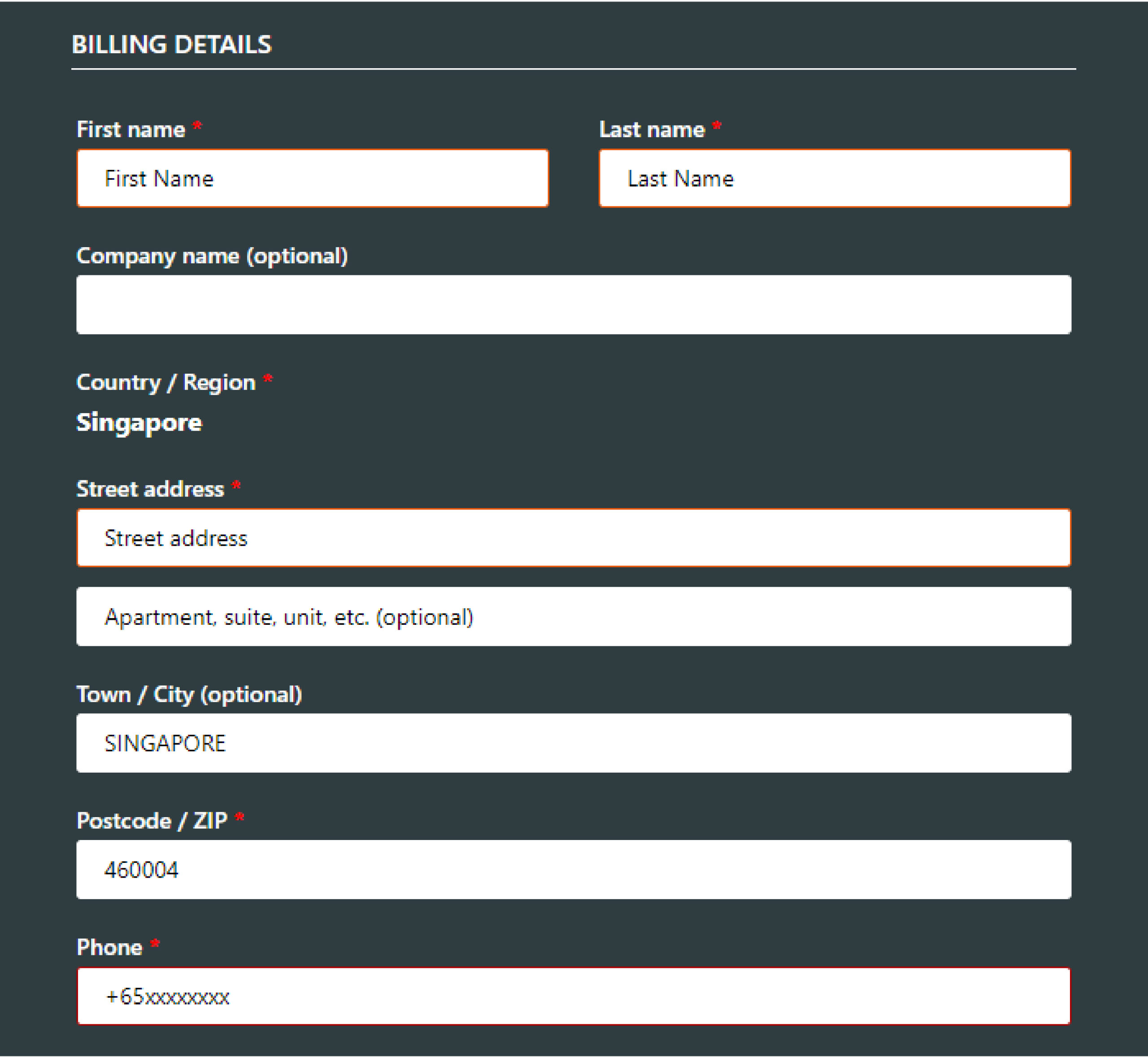How to
use a
coupon
use a
coupon
1 . Go to the Product section and click “Order Now” button
2 . The Shopping Cart pop-up will appear automatically showing the “Your Cart” box.
3 . Enter the Coupon Code into the coupon field and click “Apply Coupon”.
4 . The discount will be automatically applied and the price will be reflected.
5 . Continue to complete the “Billing Details” and place an order!
IMPORTANT !
- Some coupons may require a minimum purchase amount to be valid. Please checkyour coupon for details.
- Coupon Code field may not appear when your coupon code is invalid or has expired.